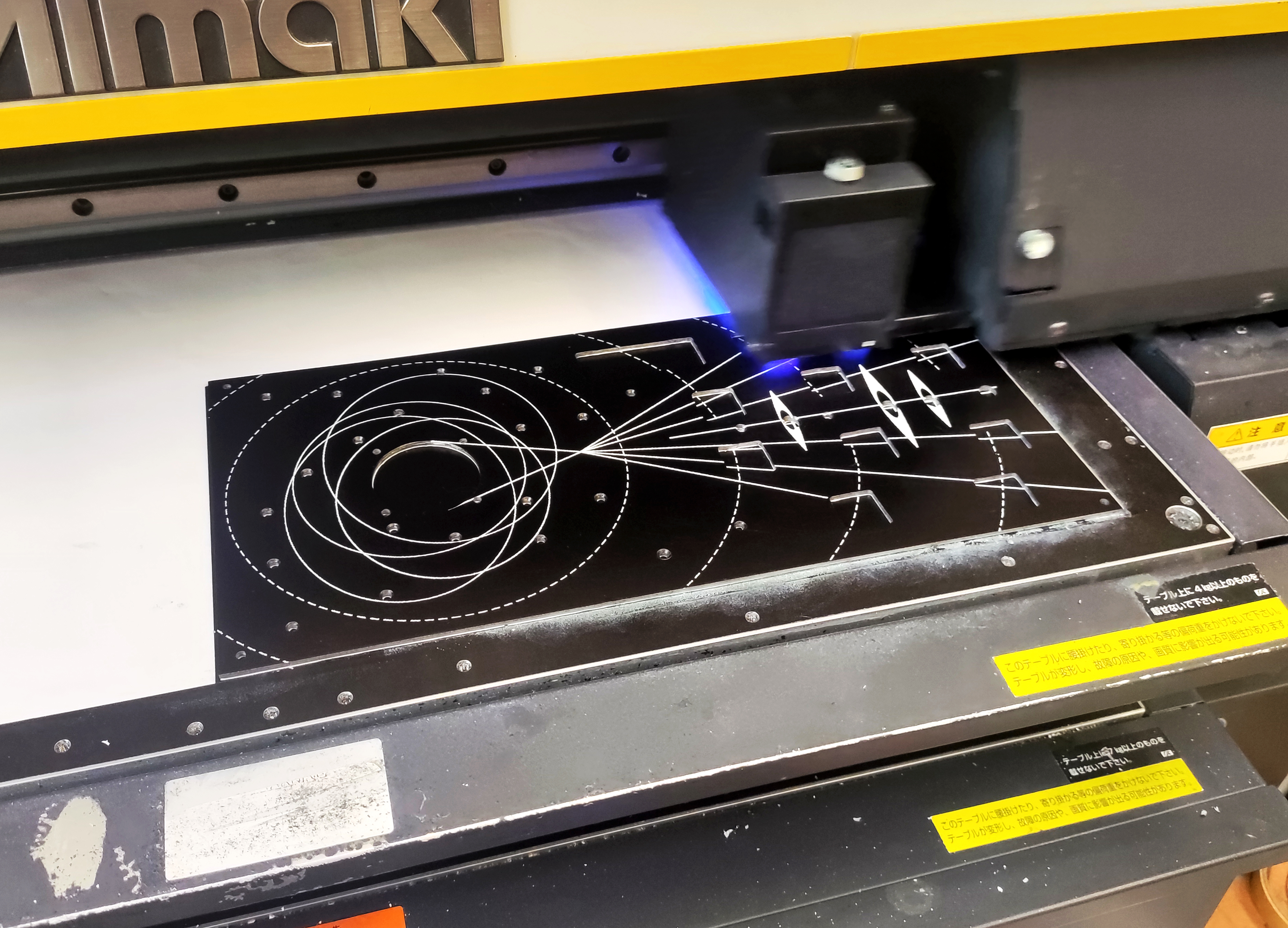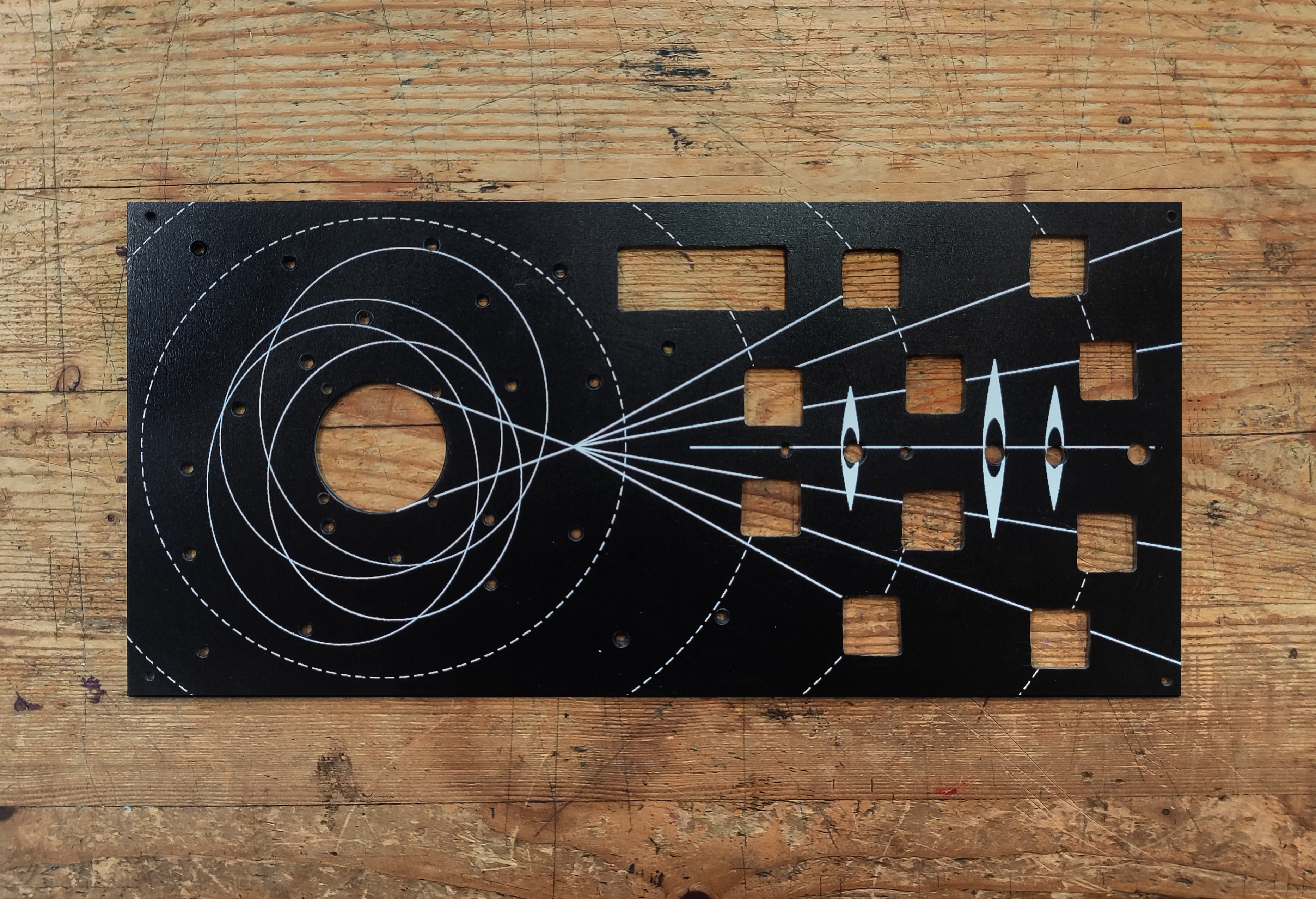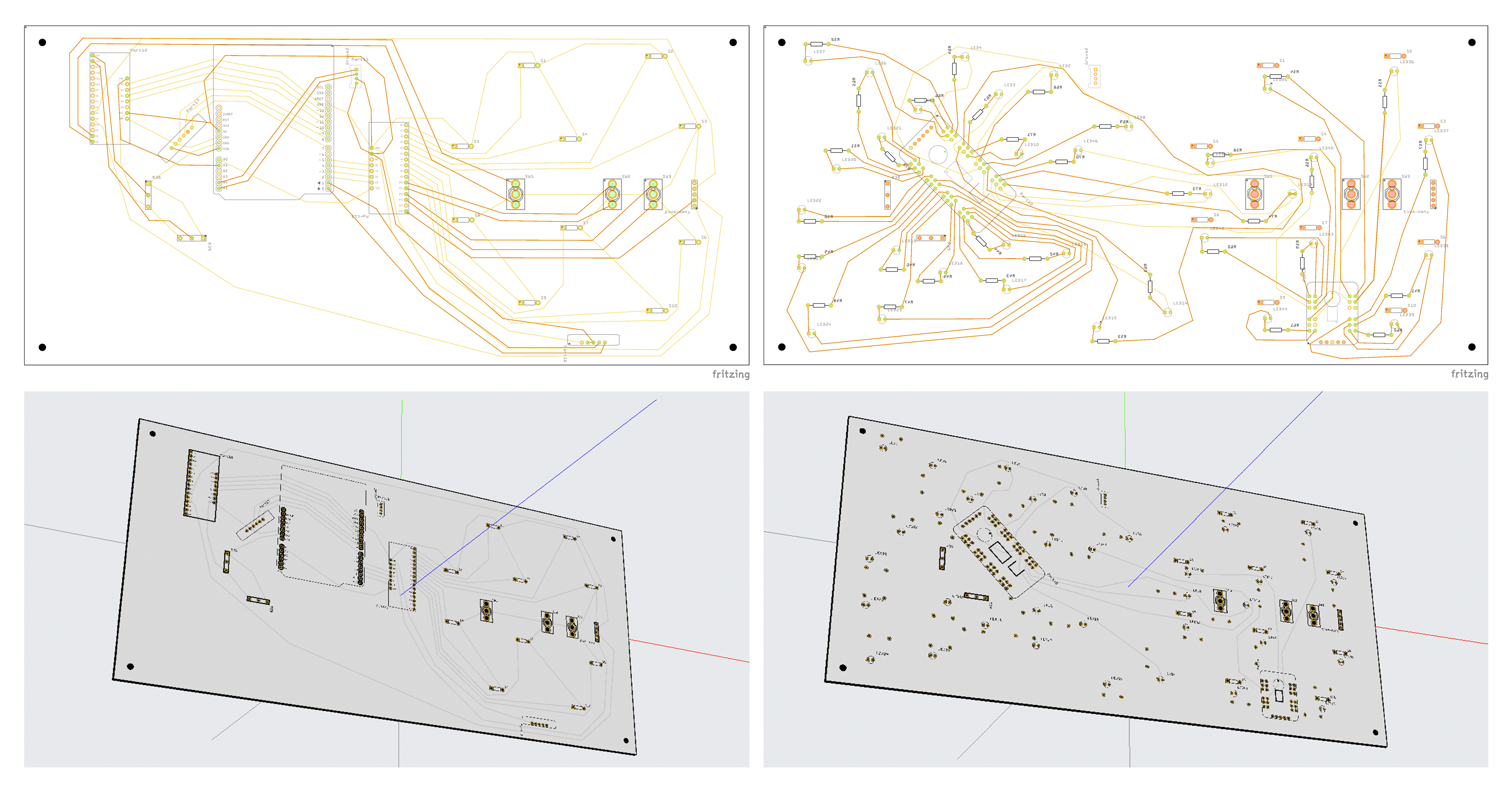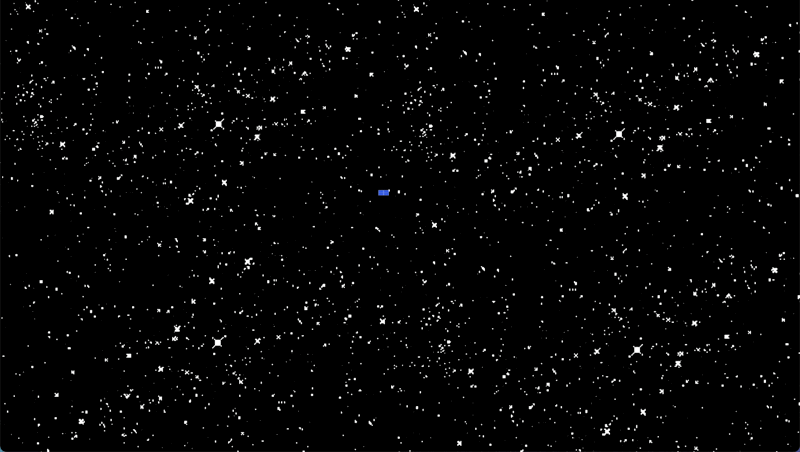Most logic of a MIDI controller is to help users map their own values/parameters in the DAW, using potentiometers, sliders, buttons for sequencer steps (momentary), or buttons for notes (latching). The layout of the controls on these devices usually features a tight square grid with knobs, which is a common design for controllers intended for efficient control over parameters such as volume, pan, filters, and effects. During an period of using pedals and MIDI controllers for performance, I've organized most of my mappings into groups, with each group containing 3 or 4 parameters.
For example, the Echo group includes Dry/Wet, Time, and Pitch parameters, the ARP group includes Frequency, Pitch, Fine, Send C, and Send D.
In such cases, a controller with a 3x8 grid of knobs is not suitable for mapping effects with 5 parameters, like the ARP. A structure resembling a tree or radial structure would be more suitable for the ARP's complex configuration. The structures, such as planets and satellites, demonstrate how a large star can be radially mapped to an entire galaxy; A tiny satellite orbiting a planet may follow an elliptical path rather than a circular one; Comets exhibit irregular movement patterns. The logic behind all these phenomena is similar to the logic I use when producing music.

"Solar Beep" is the result of this search, built to elevate creative flow with a uniquely flexible design. It offers three modes—Mono, Sequencer, and Hold. Alongside 8 knobs, a joystick, and a dual-pitch control for its 10-note button setup. With 22 LEDs providing real-time visual feedback, "Solar Beep" simplifies complex mappings and gives users an intuitive experience, balancing precision and adaptability for a more responsive and engaging production tool.
The technical process is very long. Through learning and researching from other workshops, I continuously upgrade the device, making it more stable and functional.